Android and IOS Apps Development
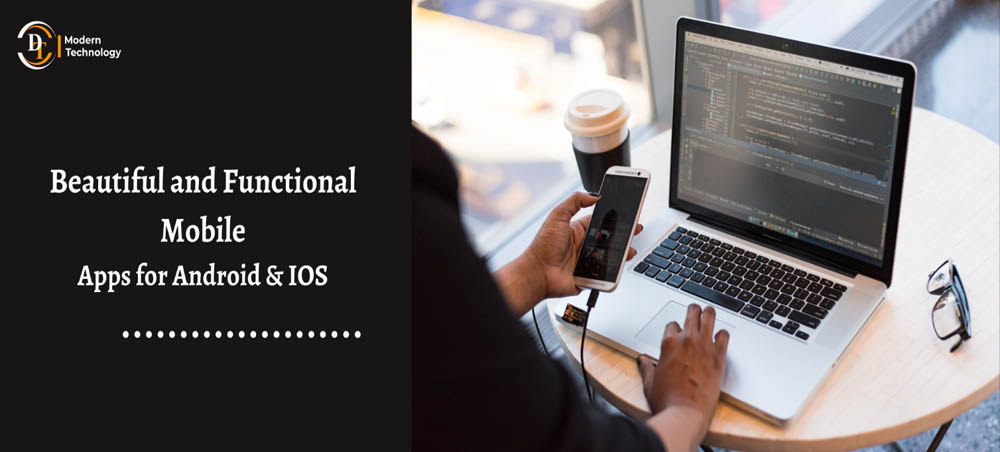
There are about 5 billion users of mobile around the globe which shows the importance of it. We cannot ignore this while having a business. An app must be required for a business to run around the globe. However, there are apps being divided as android and IOS which must be known in order to choose the right platform. So here we will discuss these both Android and IOS.
Android apps
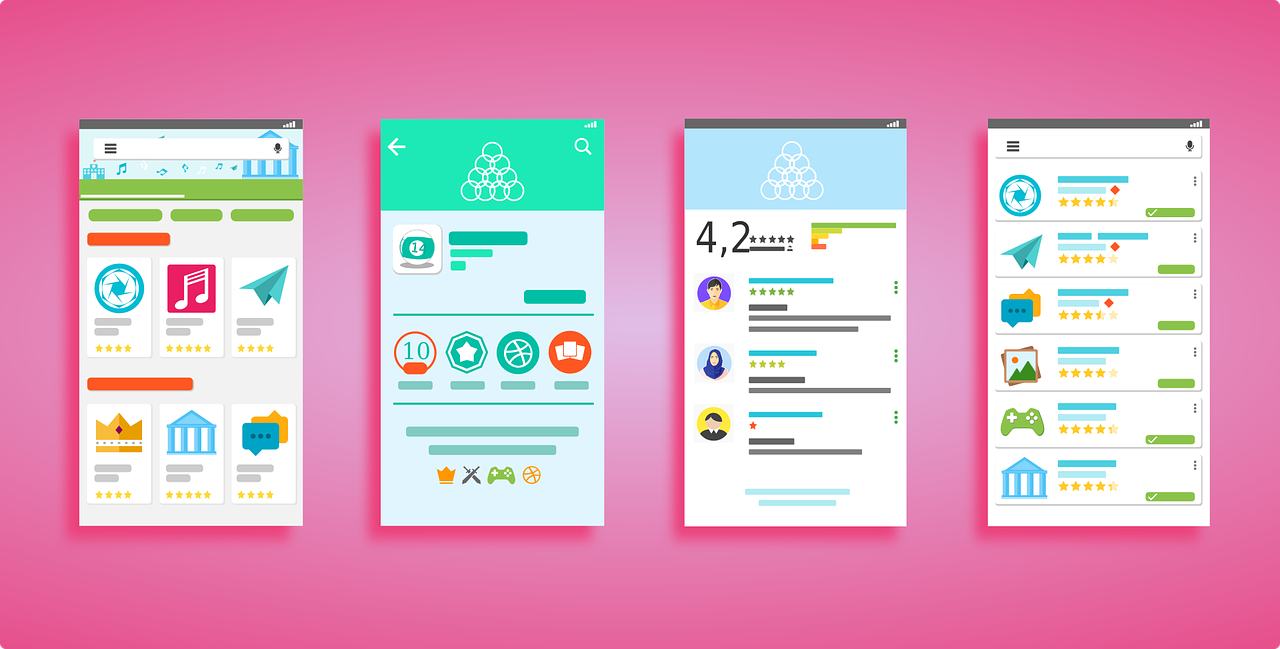
Apps which are running in android mobiles are being made in java mostly because that is trending. However, Java requires a lot of coding so there is also an alternative which is Kotlin programming languages. The coding of this language is easier than the Java. There is another popular language among android apps known as the C+ which is supported by helpful tools unity and Xamarin. Furthermore, android developers also show some online google tools like;
- Android Jetpack: Known as a set of pre build android components
- Firebase: is a platform to create a comprehensive mobile app
- Android SDK: Connected with android studio, this is a development kit
You can easily avail the android apps from the Google play store. Google play store is basically a Googles online store for different software, and includes applications as our main attention here.
What the Android app development phase includes?
Development is translating the vision by which you see your project into life. At this stage, the Android development team will be working on the three main parts of the project at once which includes the back end, API, and front end.
Back-end development
If we talk about the functionality of an Android application, then back-end development plays a major role. It comprises of all server-side development: functioning, authentication of user accounts, setting up interaction with them, integration with social networks, push notifications, and so on.
API creation
An application programming interface (API) has the functionality to connect the external and internal interfaces of a mobile application. The API is one of the vital components in the process to create an Android application.
Front-end development
The front end of an application is the side that communicate with the user. It comprises of working with different design elements. A design which have good front end makes it easy to work with different screen sizes and orientations so that the application shows correctly on both Samsung Galaxy S7 and Galaxy S20.
What are the Languages used for Android App Development?
To develop an Android application means creating a complicated product with many functions for the OS based on the Linux kernel. Android app development is very much in demand now according to market growth. The reason for the popularity is that more than half of all gadgets use this particular OS. Various services, editors, games, and messengers are developed for Android. With such a variety, there are plenty of programming languages available for Android app development.
Java
Java is the primary programming language used for Android applications. It is also known to be the official language of Android as the OS documentation and courses are based on this language. Many programmers find Java very easy to create Android applications. Besides the advantages, there are also disadvantages: programming in Java takes time and a lot of experience. This language was designed 25 years ago, and it has been a tough one. However, without Java knowledge, one cannot succeed in this field of development. When developing Java applications for Android, manifest XML files are used in addition to the code with classes.
Kotlin
Kotlin is one of the Newest languages developed since 2011. Its public release took place only in 2016. However, the language has already gained much popularity. Google itself positions it as the second official Android development language. Kotlin gives you access to easily create full-featured native apps. When using Kotlin, programmers do not experience any hurdles (which is possible due to the IntelliJ IDEA native environment). It is also highly compatible with Java, it does not reduce performance and also not increase file sizes.
C#
C# is an object-oriented application-level language which was developed by Microsoft engineers in 2000. However, it was created for their own .NET Framework platform, it perfectly suits Android mobile app development. This programming language comprises many useful Java features while eliminating most of the shortcomings.
C / C++
Google provided developers with two environments: SDK for Java code and NDK for native code in C and C ++. However, it is impossible to develop a full-fledged application using only these two languages. But one can use them to write a library that will be further connected to the application base via Java.
Python
Though Python is not used in the entire cycle of Android app development, it is also adapted for some operations. There are plenty of tools to convert Python code into a required state. A variety of libraries support creating optimized interfaces in accordance with Material Design recommendations.
Alternatives for Building Mobile Apps
There are four major development approaches when building mobile applications
- Native Mobile Applications
- Cross-Platform Native Mobile Applications
- Hybrid Mobile Applications
- Progressive Web Applications
Each of these approaches for developing mobile applications has its own set of advantages and disadvantages. When choosing the right development approach for their projects, developers consider the desired user experience, the computing resources and native features required by the app, the development budget, time targets, and resources available to maintain the app.
IOS based apps
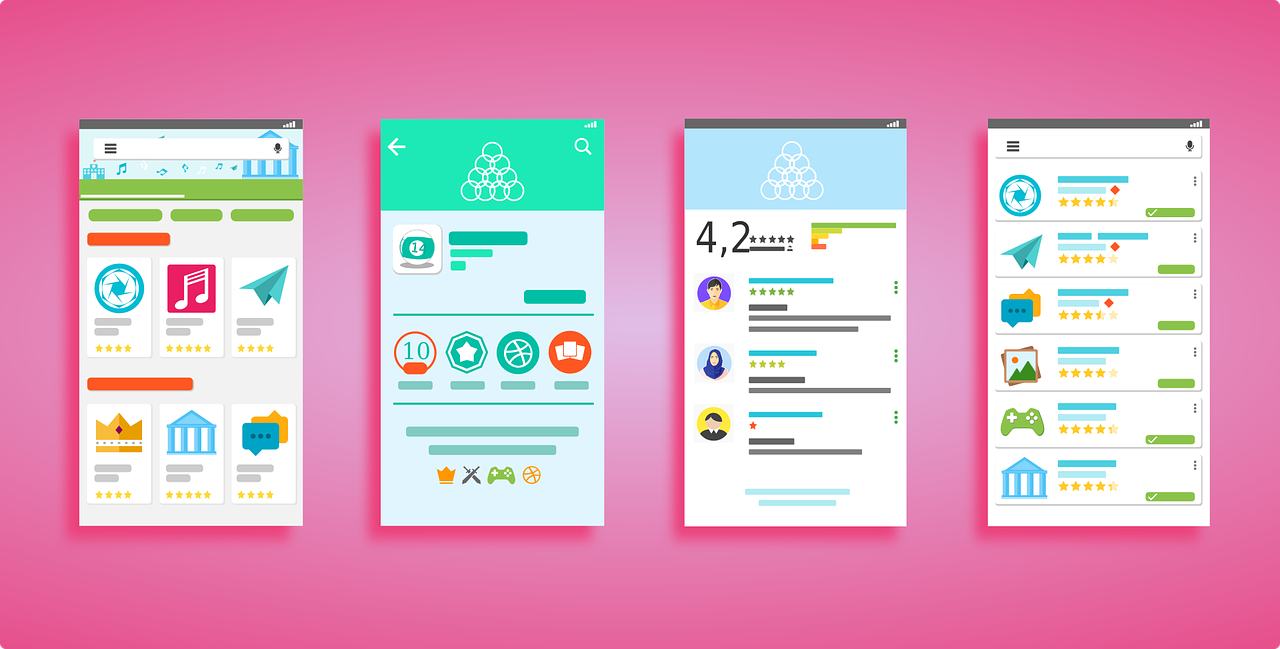
For developing iOS-based apps there are fewer options but the most common one is X code 8. This IDE makes it possible to prototype the user interface (UI) without complex coding and enables developers to create apps for all Apple devices. A smarter IDE is App code. This intelligent development environment allows programmers to execute coding in a faster way by automating daily tasks and carrying out code inspections for, among others, Objective-C.
Developer Requirements
To develop iOS apps, you need a Mac computer running the latest version of Xcode. Xcode is Apple’s IDE (Integrated Development Environment) for both Mac and iOS apps. Xcode is the graphical interface you'll use to write iOS apps. Xcode includes the iOS SDK, tools, compilers, and frameworks you need specifically to design, develop, write code, and debug an app for iOS. For native mobile app development on iOS, Apple suggests using the modern Swift programming language.
It is important to note that Xcode only runs on Mac OS X and the only supported way to develop iOS apps.
What is iOS Software Development Kit (SDK)?
There are many tools, technologies, capabilities, and languages present in the iOS SDK that increases app development possibility. Some iOS SDK essentials are the Cocoa Touch frameworks which consists of the UIKit, GameKit, PushKit, Foundation Kit, and MapKit. These frameworks and others give you access to manipulate the iPhone or iPad camera, add voice interaction using SiriKit, explore music with MusicKit, expand viewing and listening via AirPlay 2, and even add iMessage Business Chat to your application. iOS 11 added the power of machine learning with Core ML and augmented reality (AR) experiences with ARKit.
Flexible development according to Scrum
We believe that Scrum methodology is the best way in iOS app creation. Development for iOS (Ipad, iPhone and other Apple products) is done by short iterations, thus you have control over the process.
- All tasks are collected in one document and evaluated (backlog).
- They are divided into sprints (temporary stretches, which last for 1 week in our team).
- After each sprint, the result is demonstrated to the client ("demo").
- You have control over which tasks are started, the stage of iOS (iPhone) app development, and you can try to "feel" the result after each sprint. You determine the priority of tasks and approve the deadline with the project manager. After the work is done, we make a report and transfer the source code to your repository.
